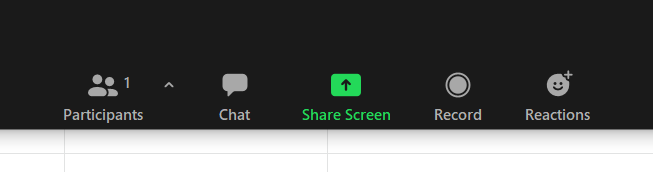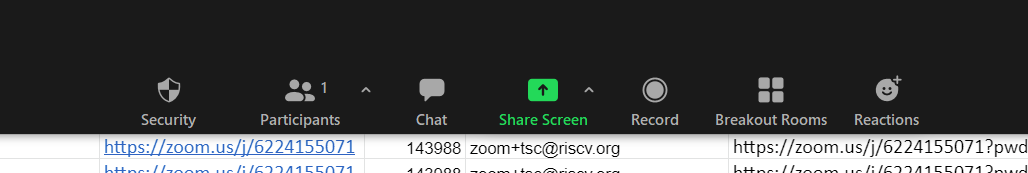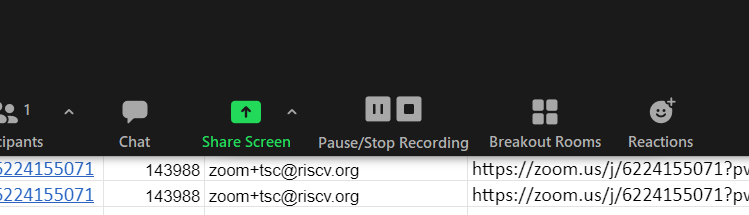RISC-V International
Page History
Important Links
| Link | Description |
|---|---|
| A page of non-specification documents from RISC-V | |
| Architecture Review |
Welcome to the RISC-V Technical wiki landing page. All good technical things for RISC-V can be found here. If something is missing, please reach out to help@riscv.org for more help.
| Table of Contents | ||
|---|---|---|
|
Getting Started
Just starting to learn about RISC-V? Try our Getting Started document for an overview of how to work with us. For a technical introduction, see our Getting Started Guide for an overview of running operating systems on RISC-V.
Important Links
| Title | category | Type | Notes | Owner | ||||
|---|---|---|---|---|---|---|---|---|
| Architecture Review | oversight | Admin | Must be completed prior to Freeze. Also including opcodes and new/changed architectural State approval (e.g., CSRs, data registers). | |||||
| On-Deck Specification Dashboards | table | Links | All current ISA and Non-ISA specs prepping for their Freeze or "Ready for Ratification" milestone. | stephano@riscv.org | ||||
| Asciidoctor APIs | documentation | Website | APIs for automating aspects of the doc build. | elisa@riscv.org | ||||
| Asciidoc Writers' Guide | documentation | Website | Introduction to Asciidoc | elisa@riscv.org | ||||
| Benchmark Links | links | Links | Links to existing benchmark organizations | cto@riscv.orgTech Groups Calendar (OLD!) | calendar | Admin | We will be slowly phasing out this calendar for the remainder of August 2021. We will give the tech chairs 1 month to move their events over since many folks are on vacation in August. | stephano@riscv.org |
Technical Meetings Calendar (NEW!) | calendar | Admin | See below for instructions See the Calendars, Meetings, & Zoom page for details on how to subscribe. | help@riscv.org | ||||
| Technical Working Groups | contacts | Document | List of all working groups, chairs/co-chairs, and status | stephano@riscv.org | ||||
| Code of Conduct | etiquette | Document | RISC-V Code of Conduct - please read this | stephano@riscv.org | ||||
| Content Requests | requests | Link | Send email to RISC-V Content team for web content, collaborative PR, blog posts, etc | stephano@riscv.org | ||||
| Ecosystem Software Links | URLs | Document | docs, repos, videos, etc. | stephano@riscv.org | ||||
| Email groups - members | subscribe | Portal | Member portal - working groups email server, hosted via Groups.io | stephano@riscv.org | ||||
| Email groups - public | subscribe | Portal | Public mailing lists (hosted on google groups) including ISA-DEV and SW-DEV, and other forums | stephano@riscv.org | ||||
| Extension Development Lifecycle | extensions | Document | Diagram of the lifecycle of milestones when developing a new extension | stephano@riscv.org | ||||
| intro | Document | How to work with the RISC-V technical organization | cto@riscv.org | |||||
| Getting Started: Operating Systems | into | Education | A technical overview of how to run standard operating systems - Zephyr and Linux - on popular RISC-V platforms. | stephano@riscv.org | ||||
| GitHub Info | documenation | Link | A detailed page of our GitHub organizations and which repos live in which orgs. | stephano@riscv.org | ||||
| Glossary | documentation | Document | Glossary of terms | stephano@riscv.org | ||||
| Help | email address to get help | help@riscv.org | ||||||
| Information directory | repo | Folder | has prior art, glossary, links, content, etc. | stephano@riscv.org | ||||
| ISV list | ISVs | Resources | List of ISVs within the RISC-V ecosystem | stephano@riscv.org | ||||
| Jira | bug reporting | Admin | Issue tracking for RISC-V International issues - use Github Issues for extension-specific bugs. | stephano@riscv.org | ||||
| Technical Organizational Charts | organization | Admin | slides with graphs and prose and information flow | cto@riscv.org | ||||
| Other organizations | links | Links | other organizations that do work related to RISC-V or ecosystem technology that enables RISC-V members to develop and deploy products | stephano@riscv.org | ||||
| Policies | policies | Folder | Folder containing all working policies - approved, in process, and tbd | stephano@riscv.org | ||||
| Preferred Licenses | legal | Links | Apache or BSD 2 Clause for code, Creative Commons Attribution 4.0 for Text | stephano@riscv.org | ||||
| Prior Art Links | legal | Links | Links to prior art | cto@riscv.org | ||||
| Shared Drive | repo | Folder | Shared storage for the entire technical community | stephano@riscv.org | ||||
| , based on the contributor covenant. | ||||||||
| Getting Started Guide | A high level overview of working in the RISC-V community specifically aimed at technical contributors. | |||||||
| All the RISC-V GitHub organizations and repos. | ||||||||
| Glossary | Glossary of terms | |||||||
| Policies | Folder containing all working policies - approved, in process, and tbd | |||||||
| Google Drive | Shared storage for the RISC-V community. | |||||||
| Lifecycle Guide | A step-by-step guide for RISC-V members wanting to form groups, create specifications, or develop software. | |||||||
| Mailing Lists - Member Only | RISC-V member mailing list, hosted via Groups.io. Publicly read-only, RISC-V members may post. | |||||||
| Mailing Lists - Public | Public mailing lists (hosted on google groups) including ISA-DEV and SW-DEV, and other forums. | |||||||
| Ratification plans | Folder containing approved ratification plans | |||||||
| Ratified Extensions | Convenient list of recently ratified ISA Extension specifications. | |||||||
| Slack space | Slack space | messaging | Admin | Live messaging for the community - if you are new, add yourself with this link | stephano@riscv.org | |||
| Software Ecosystem Status | status | Admin | status of components | |||||
| Specifications | extensions | Links | Official links to approved specifications | stephano@riscv.org | ||||
| Specification status | status | Document | All working specs and their status including development partners and profiles | stephano@riscv.org | ||||
| Tech Chairs Folder | status | Folder | Folder with minutes and status decks for TSC and tech-chairs | stephano@riscv.org | ||||
| Links | A set of links to related software. Also, check out RISC-V Software Ecosystem for detailed interactions with other communities. | |||||||
| Specification Lifecycle | Diagram of the lifecycle of RISC-V ISA and Non-ISA specifications. | |||||||
| Status of specs currently being worked on. | ||||||||
| Tech Chairs Folder | RISC-V Technical Working Group Chair's Meeting agendas and file storage. | |||||||
| Technical Organizational Charts | RISC-V Technical organization slides describing the reporting structure. | |||||||
| Technical Specifications | The main list of technical specifications, ISA and non-ISA for RISC-V. See the Recently Ratified Extensions page for specs of extensions which are ratified but not yet contained in the ISA manual yet. | |||||||
| Wiki pages for technical working groups as well as an extensive spreadsheet list. | ||||||||
| Vote Status | Election | Vote Status | status | wiki | election, policy, charter, waiver vote status | jeff@riscv.org | ||
| Zoom Links | video conferencing | Admin | Links to zoom meetings (scroll to the right) | stephano@riscv.org | ||||
| Misc Info | misc | wiki | Some misc info for historical reference | stephano@riscv.org |
Subscribing to the Calendar
If you already use Google Calendar at your company, click here to add this calendar to your own.
The ICS file is also available for those not using Google Calendar. This should work with Outlook and other modern calendar apps.
You can view the RISC-V Technical Meetings calendar in your web browser as well. Any questions or comments, please email help@riscv.org.Please see the Calendars, Meetings, & Zoom page for details.
Tech Chairs: Adding a Meeting
...
Please see the Calendars, Meetings, & Zoom page for details.
Tech Chairs: Using Zoom
ALL meetings should have someone with host privileges in control, and should be set to
- use a password (prevents random zoom bombings)
- enable people to join before the host (otherwise you won't be able to!)
- do not record the meeting - keep minutes instead
When you use a RISC-V zoom account, the account will be zoom+xyz@riscv where xyz is one of the licenses we have allocated. You do NOT need to log in as this user.
Instead, join the meeting, then click the Participants in the main menu to bring up the Participants Panel
In the lower right you should see either the "Claim Host" button or the [...] area to get more options. "Choose Claim Host".
Enter the host code to become the host so you can moderate the meeting. Check your email from October 20, 2020 for the host code or request if from the Technical Program Managers at help@riscv.org.
If successful, your main menu should now look like this:
Once you have become host, you can now do such activities as recording the meeting, using breakout rooms, and other features.
To record meetings, simply press the "Record" button in the main menu and wait for the message that the meeting is recording. You may record on your computer or use the cloud.
Once recording as started, the main menu will now look like this:
When done recording, select "Pause/Stop Recording" or exit the meeting. If you elected to record you meeting on your computer, you'll be prompted for where to place the processed recording when you stop recording or leave the meeting. If you selected to have the meeting recorded to the cloud, it will be mailed to the owning email id for the sessionPlease see the Calendars, Meetings, & Zoom page for details.